The New Kid On The Block: Amazon Posts
January 1, 2024

Amazon Posts offer several benefits to businesses:
Great way to showcase products and build brand identity and reputation
Simple marketing tool which can be leveraged to increase traffic & visibility
Powerful way to increase sales and divert shoppers away from your competition
Format is familiar because of similarity to Instagram content
Features a convenient scheduling option to organize and plan your Posts
The Posts tool is completely free to use as often as you want
How to get started using Amazon Posts:
1. Go to https://posts.amazon.com.
2. Use your existing Amazon advertising information to sign in.
3. Follow the instructions to create a profile.
4. Verify your business brand name.
5. Add your brand logo.
6. Start designing your Posts.
After creating your profile and completing the sign-up process, you can now add photos, captions, category tags and tag products. You’re now ready to Post!
To get started, you will create a Post inside a dedicated console. The console is different from the Amazon Seller Central dashboard you normally use, however the process to set up Posts is very easy. And similar to Instagram, your Posts are fully shoppable with links to product detail pages for purchase. Inside your Posts dashboard, you can explore and analyze metrics like the number of impressions your Posts receive, the number of clicks, and what the click-through rate was.
You can use these metrics to understand how well your Posts are performing. When you compare the performance of different Posts, you gain useful insights into what performed best with Amazon shoppers.Where your Posts appear on Amazon will, in part, be determined by the category tags you select for your products. Tapping on the category tag takes customers to a vertical feed of category-related posts.
Amazon will publish your posts in a minimum of one of the following:
- Category Feed - these need to be defined - with images.
- Related Post Feed
- Related Brand Information/Details Page
- Brand-Owned Details Page
Amazon places Posts in revolving positions across these locations on both the mobile shopping app (iOS and Android,) and mobile website.
And remember, the Posts program is still very new, so now is the ideal time to implement Amazon’s latest medium into your marketing plan. You’ll drive more traffic to your products, increase awareness of your brand and get a leg up on your competition.
BETTER than Instagram for e-Commerce
Many Amazon businesses promote products across all social platforms and then drive viewers back to Amazon. Posts, however, appear directly on Amazon and are viewed by targeted shoppers who are already primed and ready to buy. Clicking on the image within the Post takes the customer directly to your Amazon product - A very simple path to purchase.
On Instagram, by contrast, the viewer needs to click on the photo, leave Instagram, and then be directed to your Amazon Store.
Posts provide a smoother customer journey, and thus an easier sale.
The Amazon Posts tool is similar to Instagram but optimized for sellers and merchants operating within Amazon. Considering more than 150,000,000 shoppers visit the Amazon app every month on mobile devices [according to a February 2021 report by Statista Research] it’s easy to see how the Posts feature can quickly become a very powerful tool to convert those shoppers into your brand’s customers. Currently, Posts only appear on the Amazon mobile app, not on desktop.
Can all businesses use Amazon Posts?
Not every business has access to Amazon Posts. This marketing tool is still in Beta. Only Brand Registered vendors, agencies representing vendors, and sellers with an Amazon Store can create Posts at this time. The Posts tool is currently only available to vendors and sellers on Amazon US.
Amazon Posts offer several benefits to businesses:
Great way to showcase products and build brand identity and reputation
Simple marketing tool which can be leveraged to increase traffic & visibility
Powerful way to increase sales and divert shoppers away from your competition
Format is familiar because of similarity to Instagram content
Features a convenient scheduling option to organize and plan your Posts
The Posts tool is completely free to use as often as you want
How to get started using Amazon Posts:
1. Go to https://posts.amazon.com.
2. Use your existing Amazon advertising information to sign in.
3. Follow the instructions to create a profile.
4. Verify your business brand name.
5. Add your brand logo.
6. Start designing your Posts.
After creating your profile and completing the sign-up process, you can now add photos, captions, category tags and tag products. You’re now ready to Post!
To get started, you will create a Post inside a dedicated console. The console is different from the Amazon Seller Central dashboard you normally use, however the process to set up Posts is very easy. And similar to Instagram, your Posts are fully shoppable with links to product detail pages for purchase. Inside your Posts dashboard, you can explore and analyze metrics like the number of impressions your Posts receive, the number of clicks, and what the click-through rate was.
You can use these metrics to understand how well your Posts are performing. When you compare the performance of different Posts, you gain useful insights into what performed best with Amazon shoppers.Where your Posts appear on Amazon will, in part, be determined by the category tags you select for your products. Tapping on the category tag takes customers to a vertical feed of category-related posts.
Amazon will publish your posts in a minimum of one of the following:
- Category Feed - these need to be defined - with images.
- Related Post Feed
- Related Brand Information/Details Page
- Brand-Owned Details Page
Amazon places Posts in revolving positions across these locations on both the mobile shopping app (iOS and Android,) and mobile website.
And remember, the Posts program is still very new, so now is the ideal time to implement Amazon’s latest medium into your marketing plan. You’ll drive more traffic to your products, increase awareness of your brand and get a leg up on your competition.
BETTER than Instagram for e-Commerce
Many Amazon businesses promote products across all social platforms and then drive viewers back to Amazon. Posts, however, appear directly on Amazon and are viewed by targeted shoppers who are already primed and ready to buy. Clicking on the image within the Post takes the customer directly to your Amazon product - A very simple path to purchase.
On Instagram, by contrast, the viewer needs to click on the photo, leave Instagram, and then be directed to your Amazon Store.
Posts provide a smoother customer journey, and thus an easier sale.
The Amazon Posts tool is similar to Instagram but optimized for sellers and merchants operating within Amazon. Considering more than 150,000,000 shoppers visit the Amazon app every month on mobile devices [according to a February 2021 report by Statista Research] it’s easy to see how the Posts feature can quickly become a very powerful tool to convert those shoppers into your brand’s customers. Currently, Posts only appear on the Amazon mobile app, not on desktop.
Can all businesses use Amazon Posts?
Not every business has access to Amazon Posts. This marketing tool is still in Beta. Only Brand Registered vendors, agencies representing vendors, and sellers with an Amazon Store can create Posts at this time. The Posts tool is currently only available to vendors and sellers on Amazon US.
Amazon Posts offer several benefits to businesses:
Great way to showcase products and build brand identity and reputation
Simple marketing tool which can be leveraged to increase traffic & visibility
Powerful way to increase sales and divert shoppers away from your competition
Format is familiar because of similarity to Instagram content
Features a convenient scheduling option to organize and plan your Posts
The Posts tool is completely free to use as often as you want
How to get started using Amazon Posts:
1. Go to https://posts.amazon.com.
2. Use your existing Amazon advertising information to sign in.
3. Follow the instructions to create a profile.
4. Verify your business brand name.
5. Add your brand logo.
6. Start designing your Posts.
After creating your profile and completing the sign-up process, you can now add photos, captions, category tags and tag products. You’re now ready to Post!
To get started, you will create a Post inside a dedicated console. The console is different from the Amazon Seller Central dashboard you normally use, however the process to set up Posts is very easy. And similar to Instagram, your Posts are fully shoppable with links to product detail pages for purchase. Inside your Posts dashboard, you can explore and analyze metrics like the number of impressions your Posts receive, the number of clicks, and what the click-through rate was.
You can use these metrics to understand how well your Posts are performing. When you compare the performance of different Posts, you gain useful insights into what performed best with Amazon shoppers.Where your Posts appear on Amazon will, in part, be determined by the category tags you select for your products. Tapping on the category tag takes customers to a vertical feed of category-related posts.
Amazon will publish your posts in a minimum of one of the following:
- Category Feed - these need to be defined - with images.
- Related Post Feed
- Related Brand Information/Details Page
- Brand-Owned Details Page
Amazon places Posts in revolving positions across these locations on both the mobile shopping app (iOS and Android,) and mobile website.
And remember, the Posts program is still very new, so now is the ideal time to implement Amazon’s latest medium into your marketing plan. You’ll drive more traffic to your products, increase awareness of your brand and get a leg up on your competition.
BETTER than Instagram for e-Commerce
Many Amazon businesses promote products across all social platforms and then drive viewers back to Amazon. Posts, however, appear directly on Amazon and are viewed by targeted shoppers who are already primed and ready to buy. Clicking on the image within the Post takes the customer directly to your Amazon product - A very simple path to purchase.
On Instagram, by contrast, the viewer needs to click on the photo, leave Instagram, and then be directed to your Amazon Store.
Posts provide a smoother customer journey, and thus an easier sale.
The Amazon Posts tool is similar to Instagram but optimized for sellers and merchants operating within Amazon. Considering more than 150,000,000 shoppers visit the Amazon app every month on mobile devices [according to a February 2021 report by Statista Research] it’s easy to see how the Posts feature can quickly become a very powerful tool to convert those shoppers into your brand’s customers. Currently, Posts only appear on the Amazon mobile app, not on desktop.
Can all businesses use Amazon Posts?
Not every business has access to Amazon Posts. This marketing tool is still in Beta. Only Brand Registered vendors, agencies representing vendors, and sellers with an Amazon Store can create Posts at this time. The Posts tool is currently only available to vendors and sellers on Amazon US.
Increasing your annual revenue by 172%+ on Amazon.
Increasing your annual revenue by 172%+ on Amazon.
Let Brand Buddy help bring your brand to life with world-class video production, photography, copywriting, logo & graphic design, and more.
Let Brand Buddy help bring your brand to life with world-class video production, photography, copywriting, logo & graphic design, and more.
Get A Free Outbound Audit
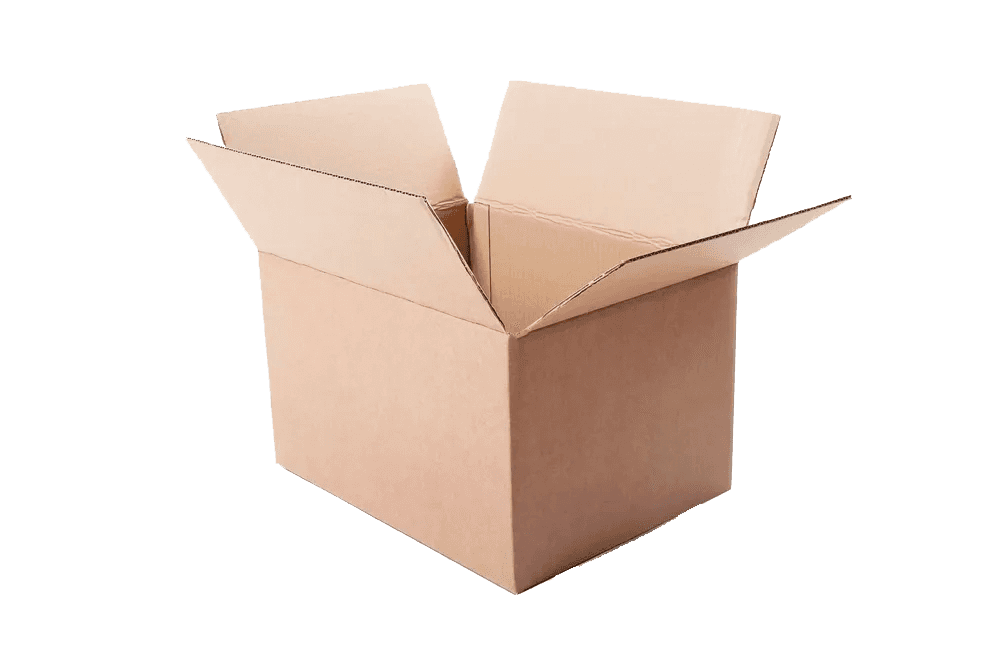
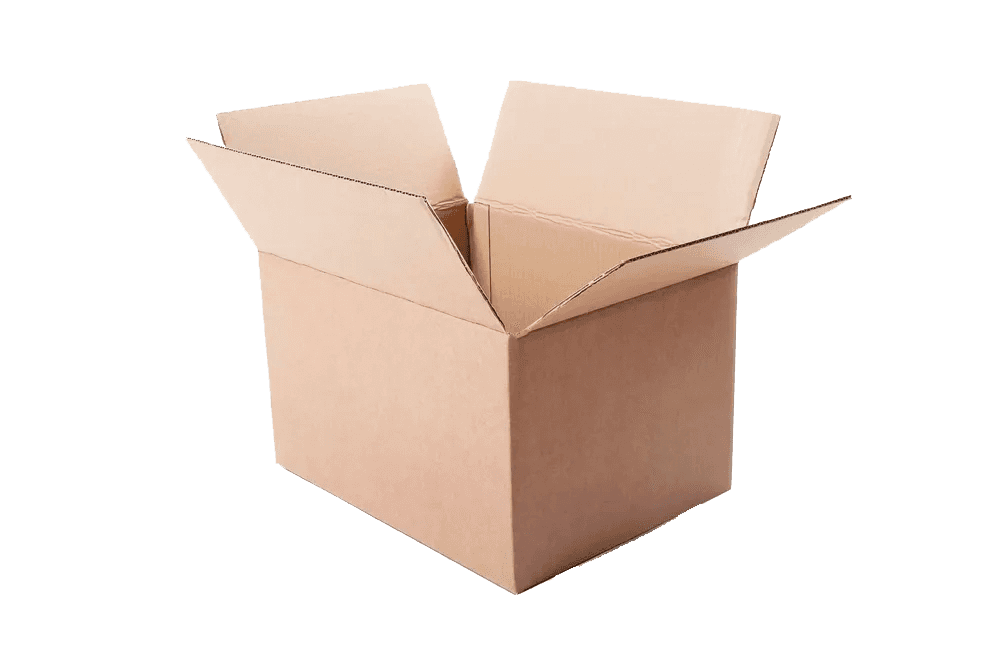
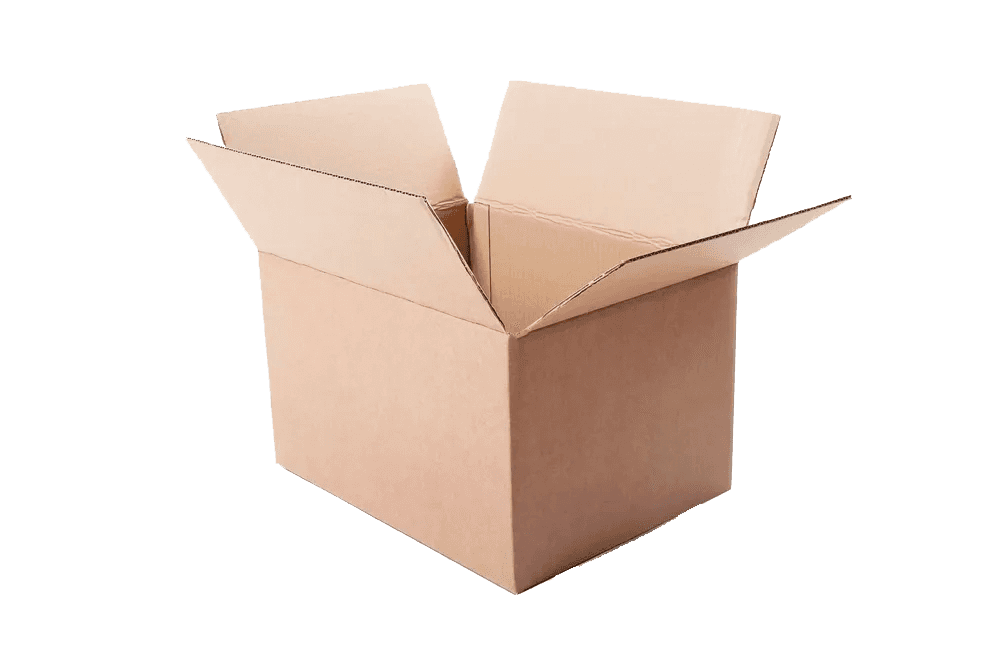
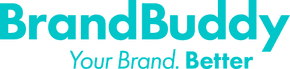
Let Brand Buddy help grow your Amazon sales and bring your brand to life with world-class advertising solutions, SEO, A+ content design, video production, and more.
Copyright 2024. All rights Reserved.
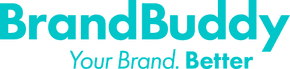
Let Brand Buddy help grow your Amazon sales and bring your brand to life with world-class advertising solutions, SEO, A+ content design, video production, and more.
Copyright 2024. All rights Reserved.
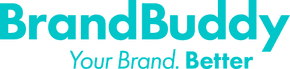
Let Brand Buddy help grow your Amazon sales and bring your brand to life with world-class advertising solutions, SEO, A+ content design, video production, and more.
Copyright 2024. All rights Reserved.